You are allowed to renew your books without going to the Library by renew it ONLINE. Just go to the http://iportal.ump.edu.my and login (by enter your username <student ID> and pasword <by default (if you don’t change it) its 1234/123456>).
Follow the following STEP and your renewal is complete, as simple as that.
- Click My Account link
- On the Check-Out Items , click on Select for Renewal of records you need to renew.
- Then clik RENEW
BUT
Online renewal is allowed 2 times, and the renewal will not be permitted if:
- The book has passed the due date.
- You have other books that is overdue.
- Books have been request by other users.
- You have a fine record.
- Renew has exceeds the limit allowed, which of two times.
Any enquiries feel free to contact US!
Filed under: Iportal, Loan rules, Renew |


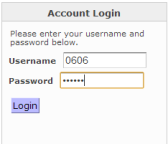
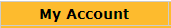
Leave a comment